
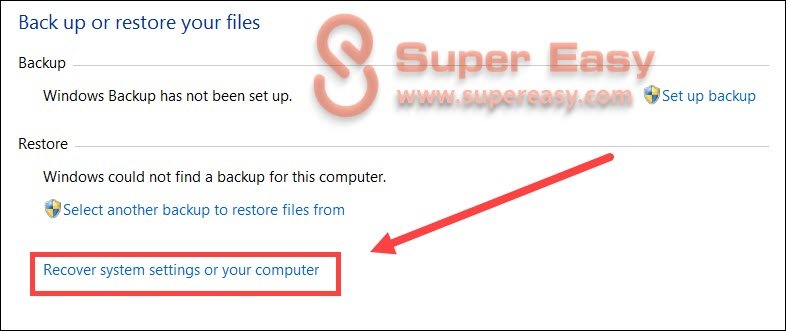
Move the "↓" key to select Safe Mode with Command Prompt, and press Enter.ģ. Restart/start computer, and press F8 key repeatedly, and then the Advanced Boot options will come up in a while.Ģ.

Method 2: Bypass Windows 7 home premium password in safe modeġ. However, if you have added a password on the Administrator account and forgot it, this method doesn't work for you, try with the methods below. Go to Window 7 logon screen, click on the Administrator account, and you will get into without asking password. If you are fortune enough that your default Administrator account has been enabled before, login with it without password. Guide Steps Method 1: Get into with default Administrator account without password Method 2: Bypass Windows 7 home premium password in safe mode Method 3: Remove Windows 7 password with USB without login Method 4: Unlock Windows 7 home premium password by setup disk Method 1: Get into with default Administrator account without password Follow this article and find the appropriate method to unlock Windows 7 password and open your computer without reinstalling system or setting to factory mode.
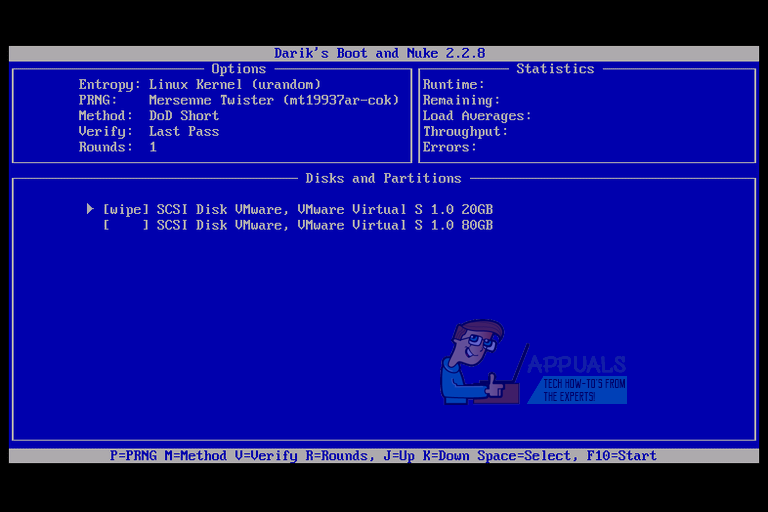
Locked out of Windows 7 home premium laptop/desktop computer? You may have forgotten your Windows 7 login password, but don't be frustrated. Locked out of Windows 7 Home Premium how to unlock without password


 0 kommentar(er)
0 kommentar(er)
