
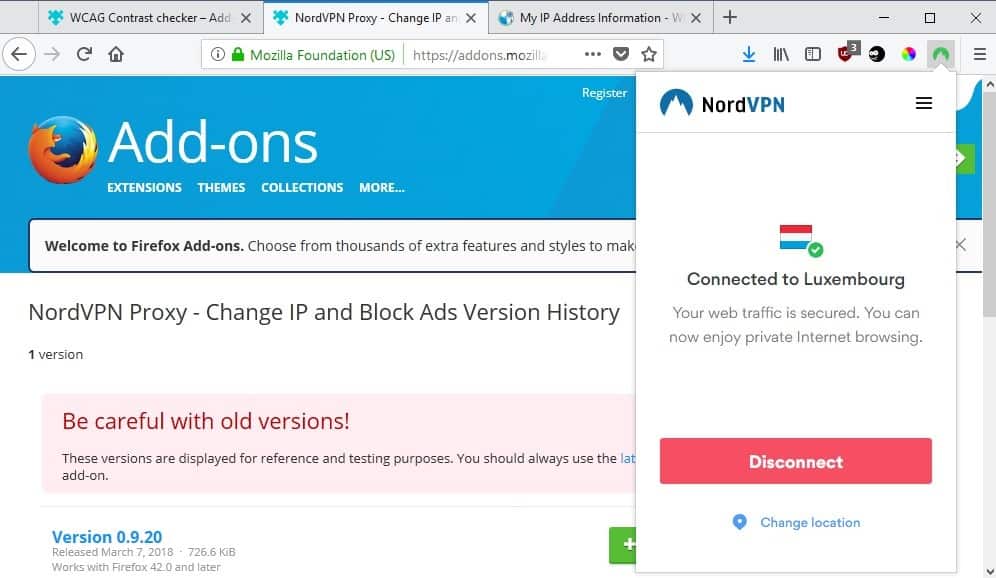


Enter it, wait for the package installation to finish, and proceed to the next step.ģ) Update the package list: sudo apt updateĤ) Install the NordVPN app: sudo apt install nordvpnĥ) Log in to your NordVPN account: nordvpn loginĦ) Connect to a NordVPN server: nordvpn connect You will be asked to enter your root password. Make sure to replace /pathToFile/ with the path to your Downloads folder (or other location where the NordVPN file was downloaded).Įxample: sudo dpkg -i ~/Downloads/nordvpn-release_1.0.0_all.deb To uninstall NordVPN, open a Terminal and type the following: sudo apt-get -purge remove nordvpn*ġ) Download the NordVPN Linux client from their official downloads page or click on this direct link.Īlternatively, you can use this command and proceed straight to the step 3: sudo wget -qnc Ģ) Open Terminal and run the following command: sudo dpkg -i /pathToFile/nordvpn-release_1.0.0_all.deb


 0 kommentar(er)
0 kommentar(er)
